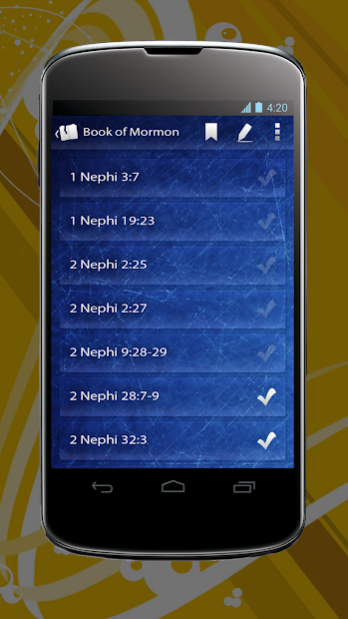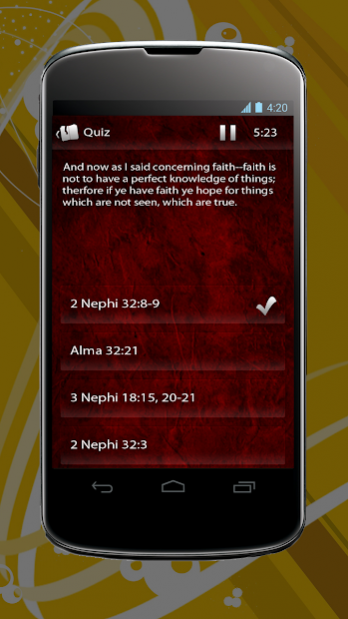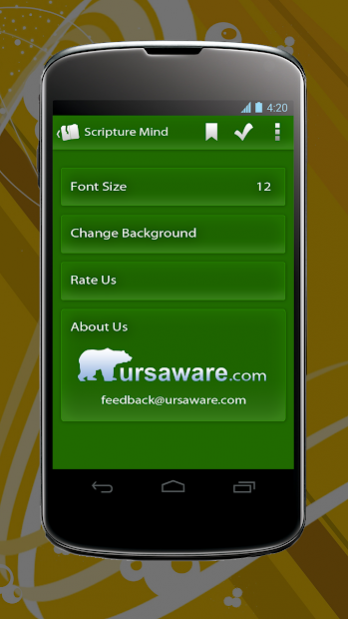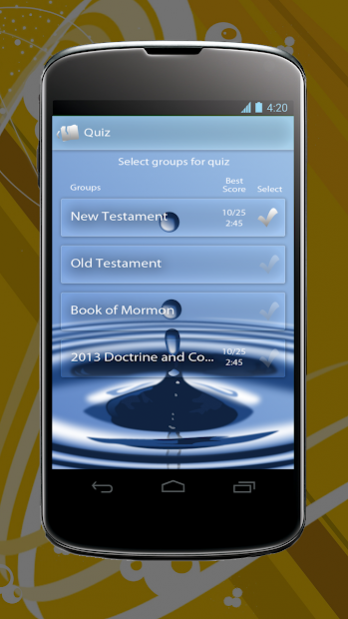Scripture Mastery App 2.0.0.0
Free Version
Publisher Description
We are making a radical shift to the Scripture Mastery App and updating it to all of the latest features of Scripture Mind Free. You can now add your own verses, check off memorized passages, and play a game!
We have decided to include ads in this version of the app, If you prefer to use a version without ads, then please download the full version here: https://play.google.com/store/apps/details?id=com.ursaware.android.scriptureMind.
Please note that Scripture Mind has all of the new 2013 Scripture Mastery scriptures. The Free version contains ads, the paid version does not.
We have added the 2013 Scripture Mastery verses to Scripture Mind. Yep, you may have to learn a few new scriptures, there have been somewhere around 40 changes to the passages. We have left the old ones in the app for those of us that feel good about the checkmarks we already have.
Scripture Mind is the ultimate scripture memorization app. We start you off with the LDS Scripture Mastery verses, but allow you to customize them or create your own lists.
Because you can customize the lists, feel free to add other documents, papers, poems, or reference material to your Scripture Mind and memorize those as well.
Features in this version include:
LDS Scripture Mastery verses (Yes 2013 as well)
Articles of Faith
Declaration of Independence
The Family: A Proclamation to the World
Customizable Lists
Check off verses
Bookmarks
Remove 5 random words
Remove all but first letter of words
Link to scripture context online
Autofind verses from LDS.org
Homescreen widget 3x2, 3x3, and 4x4 sizes
Swipe between verses
Quiz
Customize your background
This is the most full-featured Scripture Mastery app available on Android and we have more in store.
Coming Soon:
Multiple Languages
Hangman - We call it "Jonah and the Whale"
Please note that we have created two widgets for Scripture Mind. The first will allow you to add your own verses to the widget as a reminder to memorize, or just as a good quote of the day. To add the verse to the widget you first need to add the widget to the home screen. Then go into the app and select a verse and long press on the reference of the verse (from the list view). You will see a quick pop-up that says the verse has been added to the widget.
The second is a random verse that changes every 30 minutes that you can use to quiz yourself, or also as a good thought. Add the widget as normal using the Widgets option.
*This app is not associated or funded by The Church of Jesus Christ of Latter-Day Saints in any way.
About Scripture Mastery App
Scripture Mastery App is a free app for Android published in the Reference Tools list of apps, part of Education.
The company that develops Scripture Mastery App is Turtlesox, LLC. The latest version released by its developer is 2.0.0.0. This app was rated by 1 users of our site and has an average rating of 5.0.
To install Scripture Mastery App on your Android device, just click the green Continue To App button above to start the installation process. The app is listed on our website since 2013-11-17 and was downloaded 24 times. We have already checked if the download link is safe, however for your own protection we recommend that you scan the downloaded app with your antivirus. Your antivirus may detect the Scripture Mastery App as malware as malware if the download link to com.ursaware is broken.
How to install Scripture Mastery App on your Android device:
- Click on the Continue To App button on our website. This will redirect you to Google Play.
- Once the Scripture Mastery App is shown in the Google Play listing of your Android device, you can start its download and installation. Tap on the Install button located below the search bar and to the right of the app icon.
- A pop-up window with the permissions required by Scripture Mastery App will be shown. Click on Accept to continue the process.
- Scripture Mastery App will be downloaded onto your device, displaying a progress. Once the download completes, the installation will start and you'll get a notification after the installation is finished.